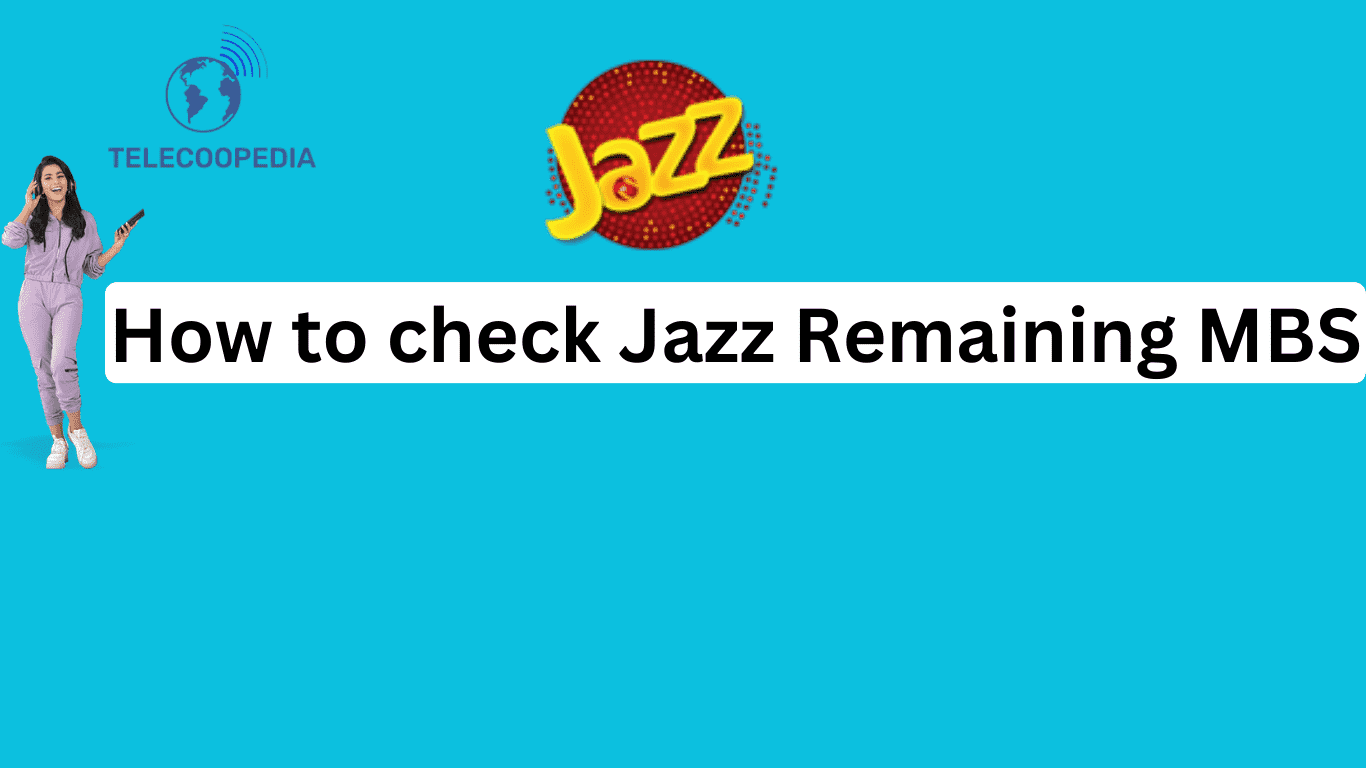Unlock the Secrets: How to Easily Check Jazz Remaining MBs and Control Your Package Usage
Imagine you’ve just activated your favorite Jazz package but are unsure how to check Jazz remaining MBs. You may be in a shop where the package was activated but didn’t receive the activation message. What’s the solution? Don’t panic! We’ll explore the code and other methods to not only check your remaining MBs but also minutes and SMS. Let’s dive in and learn how to stay updated on your Jazz package usage!
Table of Contents
How to check Jazz remaining MBs – check remaining MBs and minutes.
Today, we’ll look into various methods available to check your MBs and other package resources. We’ll cover all methods, including both online and offline options.
Check Mbs via code:
Let’s say you’ve subscribed to Jazz Monthly Premium Plus or another Jazz package, and now you’re wondering about your remaining MBs. Here’s a quick and easy trick: add “2#” before the code you used to activate your package. For instance, if you activated the Monthly Max package with “*702#”, to check your MBs, dial “*702*2#”. It’s a straightforward way to keep track of your data usage hassle-free!
NOTE:
- You can use *2# jazz remaining MBS check code
- This method is for prepaid users
- This method can be used for regional, hybrid, and all Jazz offers.
Jazz Remining MBs check code
Add *2#
Check Jazz remaining MBS via the jazz app:
Once you’ve activated the offer, you can conveniently use the Jazz World app on your phone to check Jazz Internet’s remaining MBs. But that’s not all! With the app, you can also access other important details about your package. From checking your remaining call minutes to SMS and even the expiration date, it’s all right at your fingertips.
NOTE:
- Both prepaid and postpaid consumers can use this method to check package details.
- This method is completely free of cost.
Check Jazz remaining MBS via Whatsapp:
Yes, you can also use whatsapp to check the remaining mbs in Jazz. Follow these steps to complete the process.
- Open your WhatsApp and save the Jazz WhatsApp helpline number: 03003008000.
- After saving the number, send a message like “hi” or “hello” on WhatsApp. They will then ask you to follow some instructions. By doing this, they will immediately send you a WhatsApp message with three options. Click on the “Account Details” option.
- Now, they will send you another message with the menu options. Click on the “Menu” option. You will then see a list of options. Click on “Balance and Usage Details.”
- Ultimately, you will receive the final message containing your remaining Jazz internet MBs, minutes, and SMS.
- The method is free of cost.
How to check Jazz monthly, weekly, and daily remaining MBS?
You can add “*2#” in front of any Jazz package to check your internet MBs. We’ve already discussed how to do this above.
Conclusion:
Stay informed about Jazz package effortlessly! Whether you’re at a shop or on the go, checking your remaining MBs, minutes, and SMS is simple. Just dial a code, use the Jazz World app, or even reach out on WhatsApp. Stay connected hassle-free with Jazz.
Free Remaining internet MBS check code?
To check your free remaining Jazz MBs, use *2#. However, remember that there is no general code available to do so. We have also shared other methods, like WhatsApp and the Jazz World app, which you can use to check your free MBs.
How to check Jazz remaining MBs online?
Currently, no method is available to check your remaining MBs online.
How to check Jazz remaining MBS via SMS?
To easily check your remaining MBs, add *2# before your activated package code. This simple step will trigger an SMS showing your remaining jazz data (MBs).